Solution for Samsung Galaxy Hanging/Freezing Screen - Samsung Galaxy Core Duos GT-I8262
My Galaxy Core hangs all the time. I uninstalled all downloaded apps and also I did a factory reset, but that also didn’t help.
Some googling led me onto this post on XDA developers. If you want more info (and know more about the risks), go to the XDA forum and read the whole thing.
Temporary Fix
So the steps are install Dummy File Generator (DFG) on your phone. This app can populate your entire internal memory and SD-card memory with dummy data. I completely filled the internal memory with that tool. After that go back to the tool and choose "Delete" of all the dummy files.
You will get a warning message that memory is nearly full. Whatever you do - do not reboot in between this, because the phone won't reboot after that.
If the DFG hangs when trying to delete dummy files, then go to Application Manager > Dummy File Generator > Clear Data.
After this there will still be the odd freeze but not as severe as before (may be once a day).
More Reading:
http://androidforums.com/samsung-galaxy-s3/749952-solved-moment-s3-apps-crash-phone-freezes-everyday-factory-reset-already.html
http://forums.androidcentral.com/samsung-galaxy-siii-i9300/269096-s3-hanging-freezing-problem-solved.html
Better Fix
I took the phone to the Samsung mobile centre, they told me the problem actually is introduced after you do a software upgrade directly over wi-fi or network. They recommend downgrading to Factory version and they do the software upgrade for you and in 90% of the cases, this fixes the hanging problem.
Some googling led me onto this post on XDA developers. If you want more info (and know more about the risks), go to the XDA forum and read the whole thing.
Temporary Fix
So the steps are install Dummy File Generator (DFG) on your phone. This app can populate your entire internal memory and SD-card memory with dummy data. I completely filled the internal memory with that tool. After that go back to the tool and choose "Delete" of all the dummy files.
You will get a warning message that memory is nearly full. Whatever you do - do not reboot in between this, because the phone won't reboot after that.
If the DFG hangs when trying to delete dummy files, then go to Application Manager > Dummy File Generator > Clear Data.
After this there will still be the odd freeze but not as severe as before (may be once a day).
More Reading:
http://androidforums.com/samsung-galaxy-s3/749952-solved-moment-s3-apps-crash-phone-freezes-everyday-factory-reset-already.html
http://forums.androidcentral.com/samsung-galaxy-siii-i9300/269096-s3-hanging-freezing-problem-solved.html
Better Fix
I took the phone to the Samsung mobile centre, they told me the problem actually is introduced after you do a software upgrade directly over wi-fi or network. They recommend downgrading to Factory version and they do the software upgrade for you and in 90% of the cases, this fixes the hanging problem.
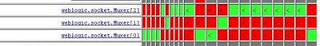
hi.. i don't know how to post a question so i posted it right here.. i have a problem with my galaxy core duos as well.. the hanging issue was the first problem.. to resolve the problem, i reformat my phone with the hard/manual reformat.. and then in the main settings, i reformat again.. it resolved the hanging thing but i got another problem in return.. i cannot open my wifi.. everytime i turn it on, it just stays that way.. it just says, opening wifi.. what to do? please help
ReplyDeletehi.. i don't know how to post a question so i posted it right here.. i have a problem with my galaxy core duos as well.. the hanging issue was the first problem.. to resolve the problem, i reformat my phone with the hard/manual reformat.. and then in the main settings, i reformat again.. it resolved the hanging thing but i got another problem in return.. i cannot open my wifi.. everytime i turn it on, it just stays that way.. it just says, opening wifi.. what to do? please help
ReplyDelete