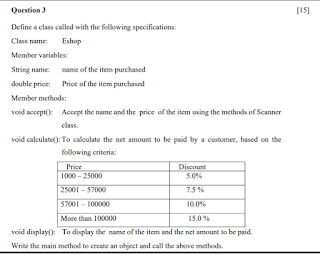Introduction: Meet George Kuzhivelil, a true inspiration for anyone seeking a sustainable lifestyle. For over a decade, he's been transforming his Kerala home into a green haven, proving that eco-friendly living is not just possible, but incredibly rewarding.
Solar Power Champion: In 2012, Dad's journey began with two solar panels. Fast forward to today, his rooftop boasts a 12-panel farm, silently capturing the sun's energy and lighting the way towards clean power.
Beyond Panels: Sustainability doesn't stop with electricity. Dad further reduced his environmental footprint by installing a solar water heater in 2016, ensuring a warm welcome while minimizing carbon emissions.Rainwater Harvest: Monsoon showers aren't wasted in Dad's home. Four strategically placed rainwater harvesting tanks collect the bounty, providing abundant water for plants, gardens, and even car washes throughout the year.
Waste to Energy: Embracing sustainable waste management, Dad installed a biogas fuel system. This ingenious system not only recycles waste but also generates clean cooking fuel, reducing reliance on traditional, often polluting sources.
Giving Back to the Grid: In 2021, Dad reached a remarkable milestone – becoming a net contributor to the KSEB electricity grid. His solar panels now produce more than his home consumes, making him not just self-sufficient but also an active contributor to the community's clean energy future.
A Visionary Path: Importantly, Dad embraced these sustainable practices long before they became trendy. He's a true pioneer, demonstrating that living green is not just about following the latest fads, but about a genuine commitment to the planet and a vision for a brighter future.
Conclusion: Dad's story is an inspiring testament to the power of individual action. His dedication to sustainability showcases the positive impact we can all have on our environment, one step at a time. So, let's take a page from Dad's green playbook and start our own journeys towards a more sustainable future!